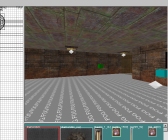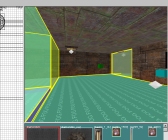News
Version 1.01 is now available. It is the same as 1.000, but is now
statically linked so it doesn't require several .dll's that not
all people may have. If 1.000 is working fine for you, there is no
need to get this version.
Description
Portal Viewer is a Q3Radiant plugin that will display the contents of the
.prt file within the editor itself.
Screenshots
Here is a view of the fog patch in the area behind the one way gate in
q3dm7. Click on the thumbnails for a full picture.
Portals
Portals are the boundries between bsp nodes in your .bsp. Visibility
is determined by these bsp nodes. By being aware of where these portals
are, it can be an aid designing the map and placing hint brushes in order
to improve the r_speeds of your map.
Using PrtView
This program is pretty self explanitary, but some points needs to be mentioned.
In the configuration menu for 3D view options, the lines and polygons flags are tri-state. In the third state, the lines or polygons will only be drawn if they have the hint flag set. The hint flag will be set by the latest version of q3map to indicate it was created by a hint brush. q3map normally deletes the .prt file after computing visibility. In order to see your .prt file, you will either need to run the bsp proccess by itself without running visibility or lighting calculations, or find a way to pass -saveprt to q3map during visibility calculations. Some compiling frontends may give you access to this option. |
Binaries: PrtView1_01.zip
Project Home: SourceForge Written by Geoffrey DeWan with additional help by TTimo. |